StockVUE Software
StockVUE Software is the medium through which inventory data is made available to you remotely and in real-time without having to physically visit remote sites and count parts. StockVUE software consists of two key parts: StockVUE Edge at the remote site and StockVUE Cloud. Together they make it possible for users to access key inventory data and alerts from anywhere, anytime and on any device!
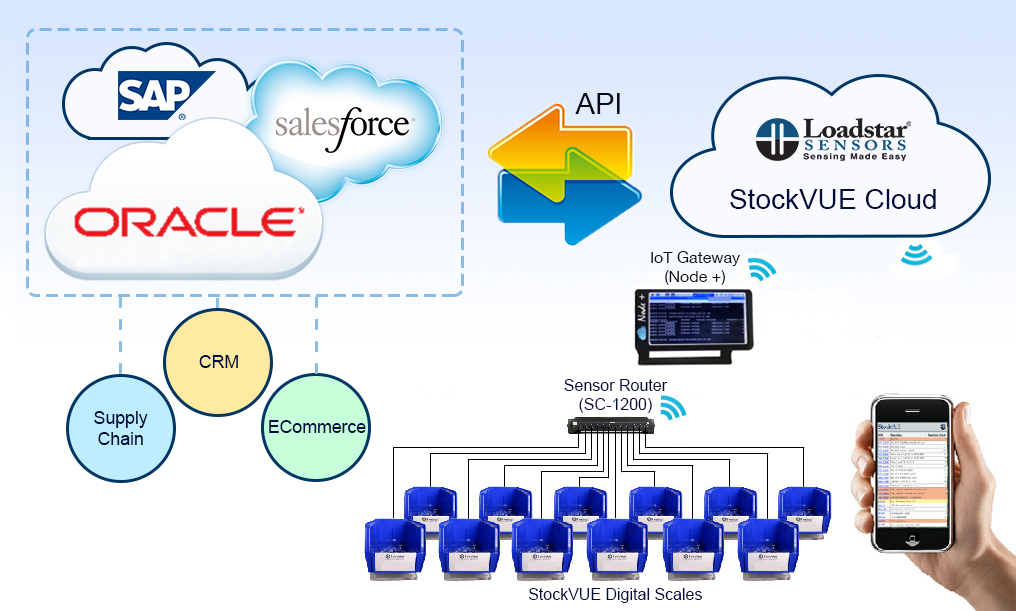
StockVUE Edge software gathers and uploads data to the StockVUE Cloud from remote sites. The StockVUE Cloud provides access to this data from anywhere, anytime on any device. In addition, the data can be exported to CSV files or can be accessed via APIs to download and update ERP systems such as those from Oracle, SAP and others.
StockVUE Edge Software at Points Of Use
StockVUE Edge (or also called StockVUE Client sometimes) is the software that resides on a PC or Mac or Node device on the remote site where StockVUE is being used to update inventory counts. This piece of software gathers all the data for every deployed scale and uploads the weight data periodically. It also performs key house keeping functions like making sure the scales are powered and working properly. You can get updated counts locally for a quick look without logging into the cloud application when using it on a PC.
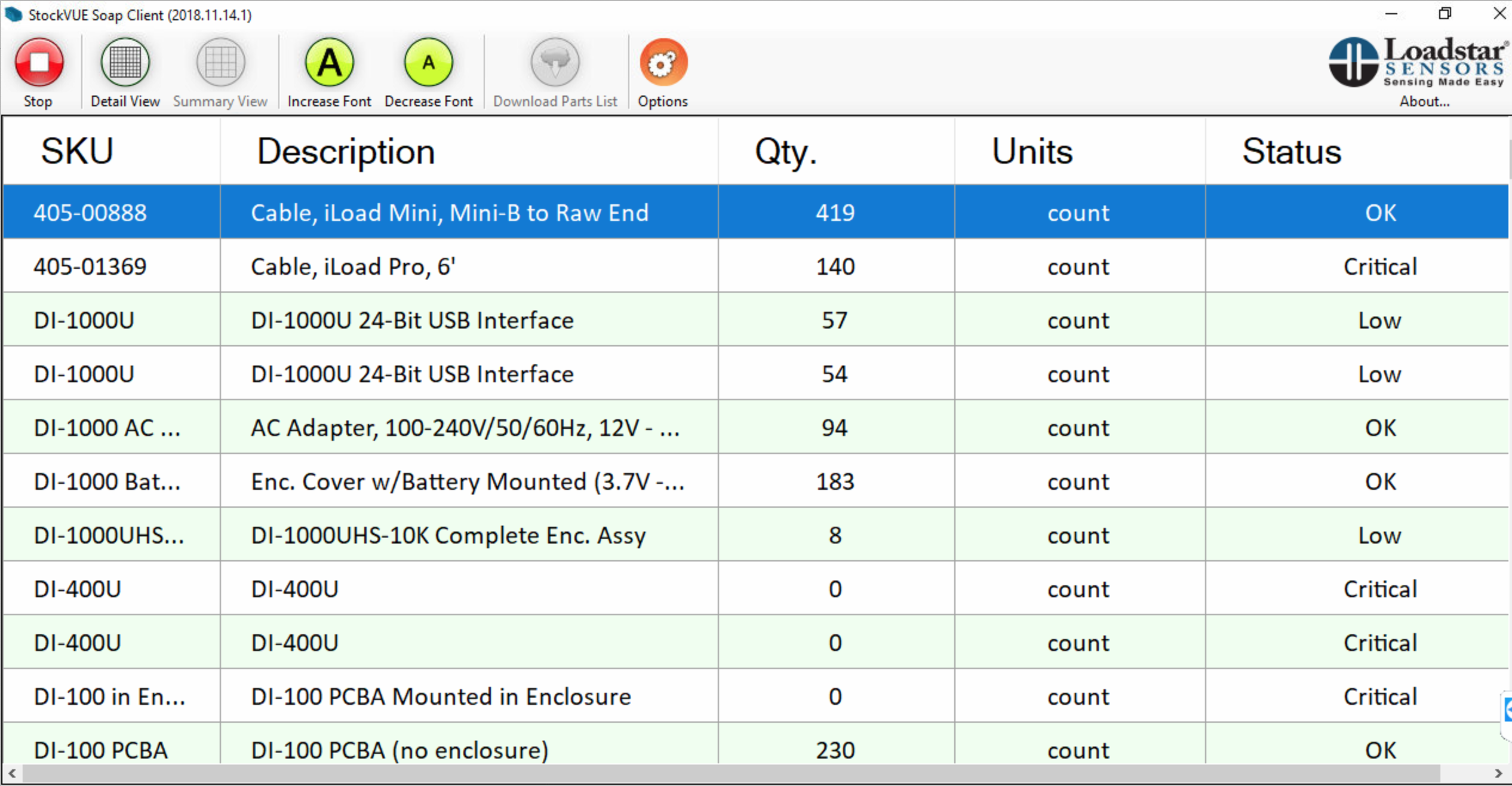
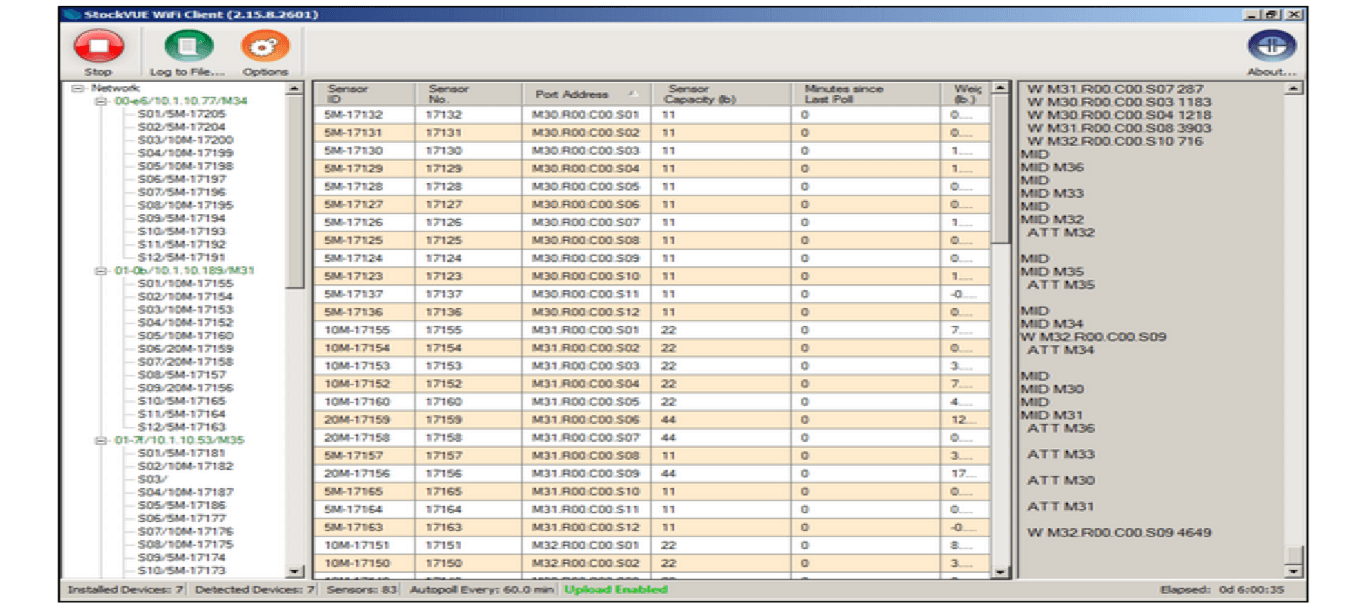
The StockVUE Edge software detects all connected wireless sensor routers and catalogs them in a graphical topological map. All connected scales with each router are identified and represented on the topology map for that site. In another pane, you can see the actions that are taking place and the commands that are being processed to get an idea of how the system is functioning. Every scale identified is shown by ID and weight capacity and other information useful for maintaining and debugging the system.
StockVUE Cloud Software
The StockVUE Cloud software consists of a database in the cloud with APIs and a web application that can be accessed via any browser. Every site will have its own portal that will show a user the latest inventory count by Parts or by Scales. Designated users can set Min/Max/Critical levels (par levels) for each item and generate alerts when items run low.
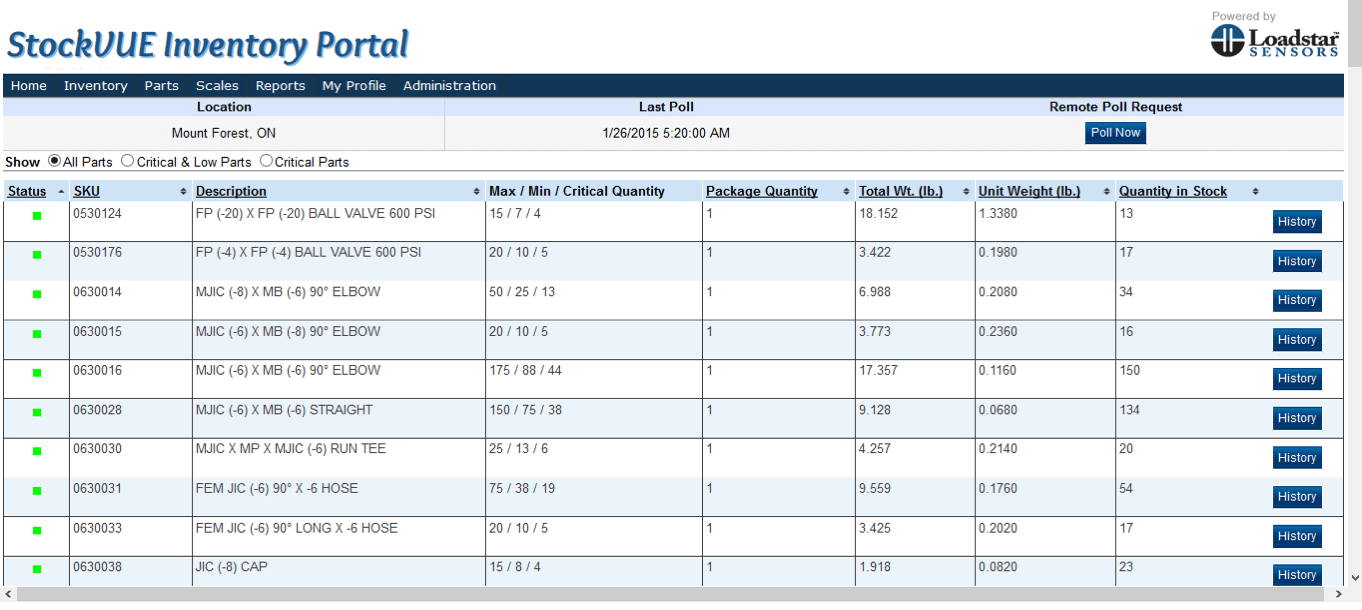
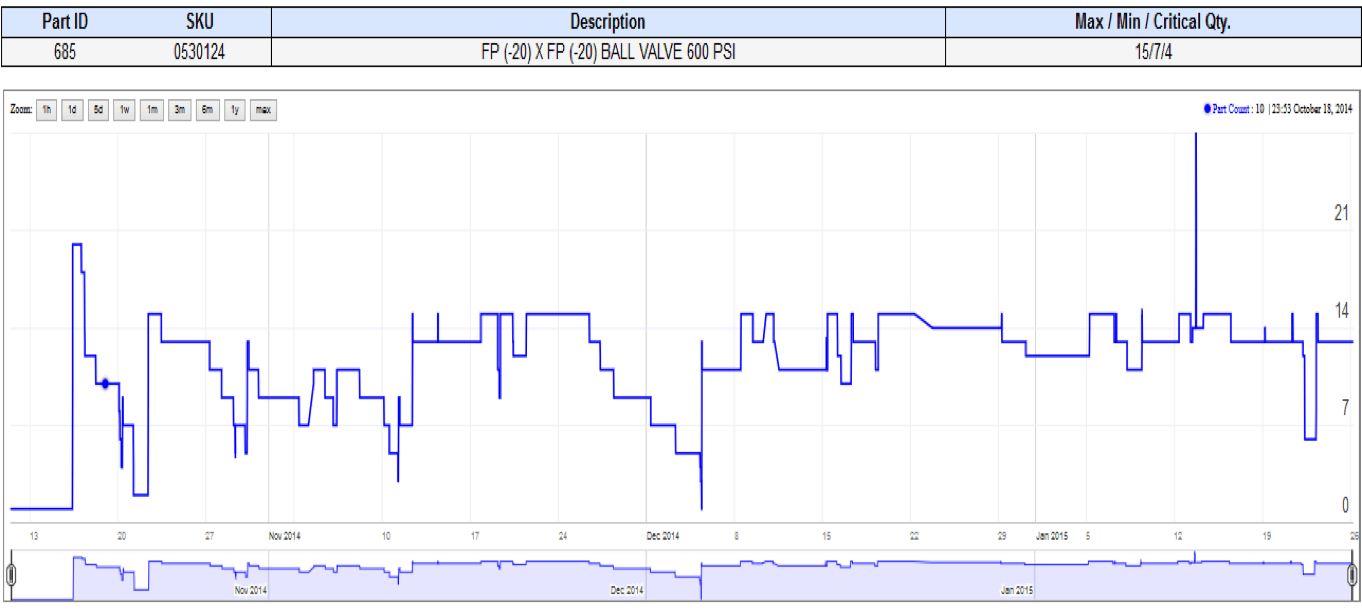
The StockVUE Web Application shows a graphical plot of the Inventory Counts by time per part. You can use this chart to see consumption and replenishment patterns and to appropriately set par levels for each item. We are workign on AI algorithms to automatically suggest and set these levels based on Artificial Intelligence (AI) and Machine Learning (ML) algorithms. In addition AI techniques will be used to recognize unusual patterns of consumption that might indicate pilferage or other issues at that location.
You can designate the individuals within the organization or partners outside who should have access to the inventory data. For example a factory using fasteners for manufacturing can share the data with the distributor who is responsible for maintaining sufficient inventory of items. The same data could be shared with manufacturers to give them sufficient lead time to make and ship the products needed so as to accomplish Just in Time & Lean Manufacturing techniques.
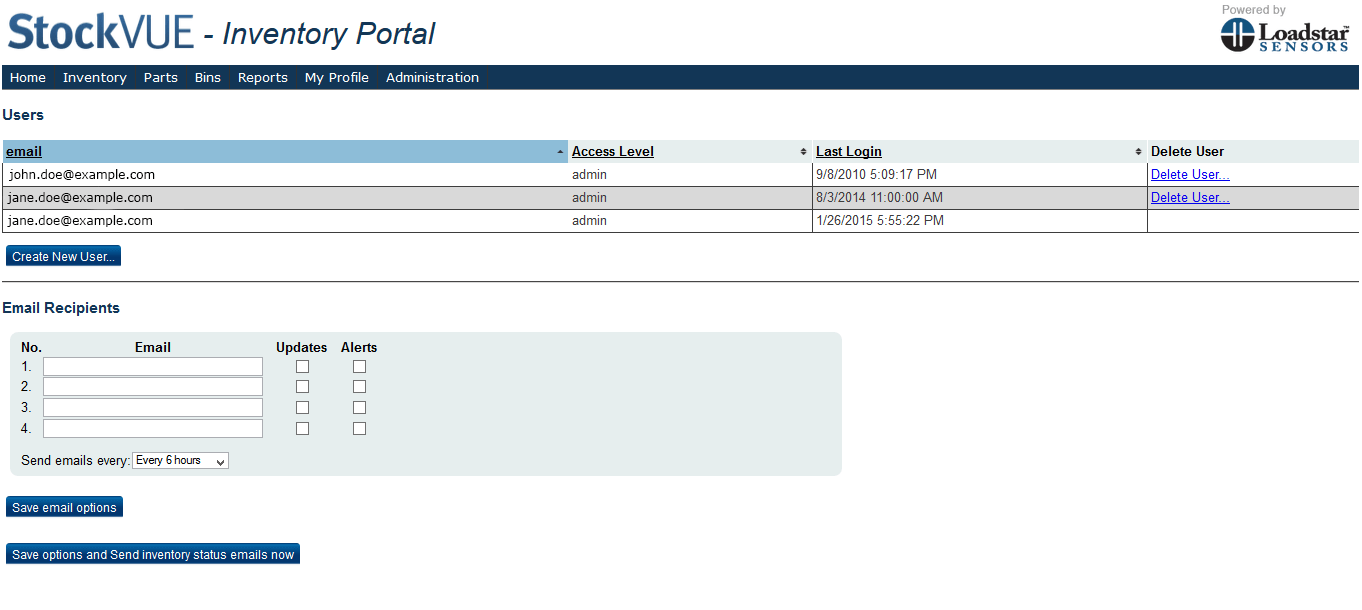
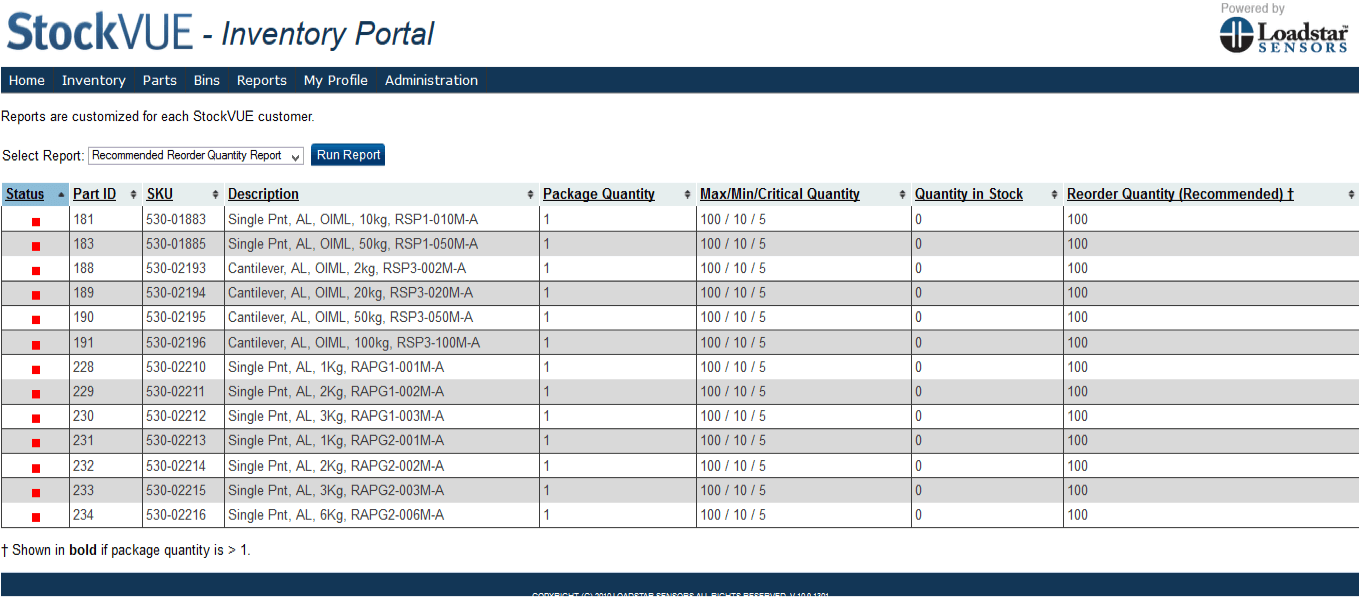
Parts that are low or critical can automatically be added to a suggested order list and then routed to the appropriate purchase managers for approval and ordering. We can work with customers to implement automated issuance of POs for parts that are low in order to avoid manual creation and sending of POs and cut significant latencies and add on costs.
You can get the same inventory data from anywhere, anytime on any device that has a connection with the Internet and has a standard browser that can display a URL. This autonomous collection and dissemination of data ensures accuracy, timeliness and relavance of data for optimizing operations and for reducing the cost of doing business.

APIs
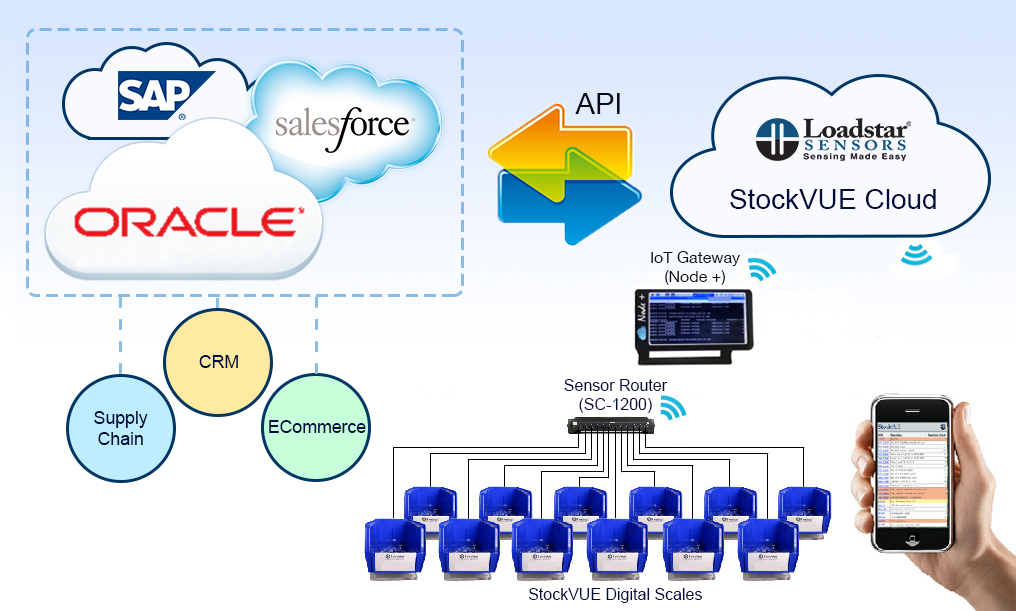
Many large companies already have inventory modules within their Enterprise Resource Planning (ERP) software or Warehouse Management Systems (WMS). In those cases, you can use our APIs' to get the latest inventory counts and populate your tables that already exist in your systems. The APIs are built in to the solution.
Generally, customers start with the standalone web based StockVUE Cloud application. Once they are satisfied with the inventory counting and alerting system on a stand alone basis, they embark on integration with their existing internal systems for smooth integration into their purchasing and payment systems.

